Instagram Stories have become a popular feature among users to share glimpses of their daily lives, and they offer an interactive way for people to engage with your content. If someone has sent you a message in response to your Instagram Story, it’s essential to respond promptly and engage in meaningful conversations. In this article, we will guide you through the process on how to reply to a message on Instagram Story and provide you with tips for effective communication. Let’s dive in!
Understanding Instagram Stories and Messages
Before we explore how to reply to messages on Instagram Story, let’s quickly understand the concept behind both features. Instagram Stories allow users to share photos, videos, and text-based content that disappears after 24 hours. These stories appear at the top of the Instagram app and can be viewed by your followers. Messages, on the other hand, are private conversations between you and another user, which can be initiated by replying to a story or sending a direct message.
Benefits of Replying to Messages on Instagram Stories
Replying to messages on your Instagram Stories offers several benefits. It helps you build stronger connections with your followers, fosters engagement, and creates a sense of community. By acknowledging and responding to messages, you demonstrate that you value your audience’s opinions and appreciate their support. Additionally, engaging in conversations can boost your visibility, attract new followers, and potentially lead to collaborations or partnerships.
Steps on how to reply to a Message on Instagram Story
To reply to a message on your Instagram Story, follow these simple steps:
Step 1: Accessing your Instagram Story
Open the Instagram app on your mobile device and tap on your profile picture at the top left or swipe right from the home screen to access your Instagram Story.
Step 2: Viewing the Message
If someone has sent you a message regarding your Instagram Story, you will see a message notification at the bottom left corner of your screen. Tap on the notification to view the message.
Step 3: Tapping on the Message to Reply
To reply to the message, tap on it once. This action will open a chat window, allowing you to compose your response.
Step 4: Composing your Reply
Now that you’re in the chat window, take a moment to compose your reply. You can type your response using the keyboard or explore various additional features to enhance your reply.
Step 5: Sending the Reply
Once you’re satisfied with your reply, tap the send button to deliver it to the sender. You have successfully replied to the message on your Instagram Story!
Enhancing your Replies on Instagram Stories
When replying to messages on Instagram Stories, you have the option to enhance your replies using various features available on the platform. These enhancements can make your responses more engaging and expressive. Here are some ways to enhance your replies:
Using GIFs, Stickers, and Emojis
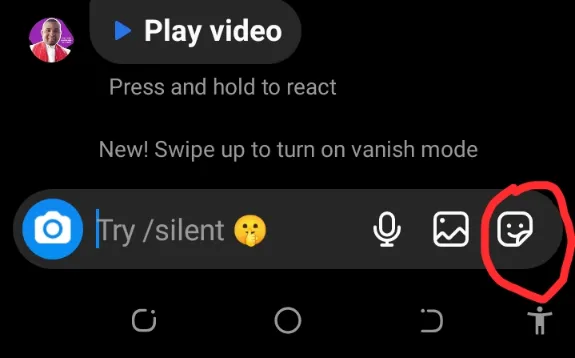
Instagram provides a vast library of GIFs, stickers, and emojis that you can incorporate into your replies. These visual elements add a touch of creativity and convey emotions effectively. You can search for relevant GIFs or stickers that align with your response or use emojis to express various sentiments.
Adding Mentions and Hashtags
To further engage with your audience and expand the conversation, consider adding mentions and hashtags in your replies. By mentioning specific users, you can involve them directly in the discussion. Including relevant hashtags can help increase the visibility of your replies and make them discoverable to a wider audience.
Sending Voice Messages
Text-based replies are not the only option on Instagram. You can also send voice messages to make your responses more personal and authentic. Voice messages allow you to convey tone, intonation, and emotions effectively, providing a more human touch to your interactions.
Tips for Effective Replies on Instagram Stories
Crafting effective replies is crucial to maintaining engagement and building relationships with your audience. Here are some tips to keep in mind when replying to messages on Instagram Stories:
Be Prompt and Personalized
Respond to messages in a timely manner to show your followers that you value their interaction. Personalize your replies by addressing the sender by name or referring to specific aspects of their message. This personal touch demonstrates that you genuinely appreciate their engagement.
Show Appreciation and Gratitude
Express gratitude and appreciation for positive feedback or compliments you receive through messages. Acknowledge the sender’s kind words and let them know that their support means a lot to you. This gesture encourages a positive and supportive community around your Instagram Stories.
Encourage Engagement
When replying to messages, encourage further engagement by asking questions or seeking opinions from your followers. This approach invites them to participate actively in the conversation, fostering a sense of belonging and community. Be genuinely interested in their thoughts and make them feel heard.
Maintain a Conversational Tone
Write your replies in a conversational style that resonates with your audience. Avoid sounding robotic or overly formal. Use informal language, personal pronouns, and a friendly tone to make your replies feel like a conversation between friends. This approach helps create a warm and approachable atmosphere.
Etiquette for Replying to Messages on Instagram Stories
While replying to messages, it’s important to follow certain etiquette guidelines to ensure a positive and respectful interaction. Here are some tips to consider:
Responding to Positive Comments
When receiving positive comments or feedback, respond with gratitude and enthusiasm. Take the time to acknowledge the sender’s support and express your appreciation genuinely. This interaction not only strengthens your relationship with the sender but also encourages others to engage positively with your content.
Handling Negative or Critical Feedback
Inevitably, you may encounter negative or critical feedback through messages. It’s essential to approach such messages with patience and professionalism. Avoid getting defensive or engaging in arguments. Instead, respond calmly, address their concerns thoughtfully, and offer solutions or explanations when necessary. This approach demonstrates your willingness to listen and resolve issues.
Dealing with Trolls and Spam
Unfortunately, trolls and spam can be a part of any online platform. When encountering such messages, it’s best to avoid engaging directly with them. Ignore or delete inappropriate or spam messages and, if necessary, block or report the user to maintain a safe and positive environment for yourself and your followers.
Privacy and Safety Considerations
As with any online interaction, it’s important to prioritize privacy and safety when replying to messages on Instagram Stories. Here are some considerations to keep in mind:
Managing Message Requests
Instagram allows you to manage message requests to control who can send you messages. You can choose to accept or decline message requests from users who are not in your followers’ list. This feature helps you maintain control over who can initiate conversations with you and ensures a safer messaging experience.
Blocking and Reporting Users
If you encounter abusive or harassing messages, it’s crucial to take appropriate action to protect yourself and your community. Instagram provides options to block and report users who violate the platform’s community guidelines. Blocking prevents the user from sending you messages or viewing your content, while reporting brings the issue to Instagram’s attention for further investigation.
Check this if you are wondering: WHY CAN’T I REPLY TO INSTAGRAM MESSAGES
Conclusion
Replying to messages on Instagram Stories is an effective way to engage with your audience, build connections, and foster a sense of community. By following the simple steps outlined in this article, you can easily respond to messages and make your interactions more meaningful. Remember to enhance your replies using features like GIFs, stickers, and emojis, and adopt a conversational tone that resonates with your audience. Additionally, prioritize etiquette, privacy, and safety to ensure a positive and respectful messaging experience. I hope you have gotten all the necessary information on how to reply to a message on Instagram Story.
FAQs (Frequently Asked Questions) about Instagram story reply
1. Can I reply to messages on Instagram Stories from my computer? Yes, you can reply to messages on Instagram Stories from your computer by accessing Instagram through a web browser or using the Instagram app for desktop.
2. Can I reply privately to a message sent in response to my Instagram Story? Yes, when you reply to a message on your Instagram Story, the response is sent as a direct message and remains private between you and the sender.
3. Can I delete or edit my replies to messages on Instagram Stories? Currently, Instagram does not offer the option to edit or modify sent messages. However, you can delete your replies by tapping and holding the message, then selecting the delete option.
4. Are there any limitations on the length of replies to messages on Instagram Stories? Instagram allows you to send both short and long replies to messages on Instagram Stories. However, it’s recommended to keep your responses concise and engaging to maintain the reader’s interest.
5. Is it necessary to reply to every message received on Instagram Stories? While it’s ideal to respond to as many messages as possible, it may not always be feasible, especially if you receive a high volume of messages. Prioritize engaging with messages that require a response, show appreciation, or provide valuable feedback.
Remember, creating a positive and interactive environment through your replies will help you strengthen your relationship with your followers and make your Instagram Stories more engaging and enjoyable for everyone involved.
