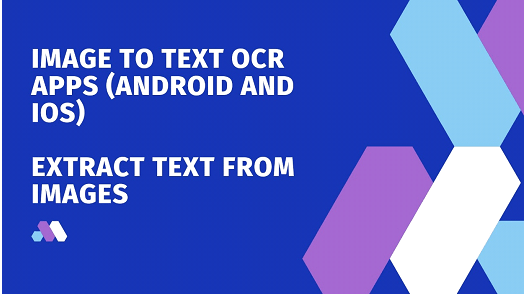Have you ever encountered an image on your mobile device with some interesting text you wanted to copy? Well, you have come to the right place because today we are going to talk about some mobile apps that let you extract text from an image file or any other un-alterable file.
OCR Technology
Before diving into the list of applications, let us briefly explain how these apps perform their function. Text extraction applications use Optical Character Recognition technology. This technology scans an image and is able to detect characters. These characters can include:
⦁ Alphabets
⦁ Numbers
⦁ Special symbols
And much more.
After these characters are detected, the application converts them into a text form that you can copy or download.
Best Image to Text OCR Apps
Here we have prepared a list of OCR applications available on Android and iOS devices.
Photo to Text Scanner App
The photo to text scanner app is a simple-to-use Image OCR mobile application that is available for free. It uses advanced AI algorithms to deeply scan a file and accurately extract all the characters present in it.
This app supports multiple image formats like jpg, jpeg, png, webp, svg, etc.
The working of this app is very straightforward. All you have to do is upload a file from your mobile phone’s gallery into the app and click on the convert button. After that, the app shows results with extracted text in just a few moments.
Pros
⦁ Free to use
⦁ Bulk images to text converter
⦁ Advanced AI technology
Cons
⦁ Limited output options
⦁ Only gallery files can be uploaded
Image to Text: Picture to Text
Picture to Text is a scanner that recognizes text through your mobile camera and converts it into an editable format. For example, you found an interesting piece of information in a newspaper and want to share it word by word with someone. The process is very simple.
With the help of this app, you can scan the text on that newspaper, and it will automatically convert it into a modifiable form that can be copied or downloaded.
Some common sources from which you can extract text with the help of this app are:
⦁ ID Card
⦁ Resume/Application Form
⦁ Physical Documents
⦁ Billboards
⦁ Magazines
The list doesn’t stop here. Anywhere you see text that your camera can capture can be converted into a copyable version with the help of this image-to-text scanner.
Pros
⦁ Direct conversion from captured photo
⦁ Fast results
⦁ 99%+ accurate text extraction
⦁ Sharing results option
Cons
⦁ Pop-up ads
⦁ Fairly complex interface
Image To Text
This text extraction app is for iOS and Mac devices. Image to text is very similar to the first app discussed in this listicle. It has multiple conversion options. It can:
⦁ Convert Image to text
⦁ Convert Image to document
⦁ Convert Image to PDF
⦁ Convert PDF to text
⦁ Convert Document to Text
Such vast optimization options make this app an excellent image to text converter.
Another excellent feature of this app
is that you can convert an image’s specific section or area into text form. This is useful when you don’t want to extract all the data inside an image. There are two options in this regard:
⦁ Circle Crop
⦁ Square Crop
Depending on the image’s nature, you can crop a circular region of an image or a square part.
Similarly, you can also use the URL of an image (link to an online site) to extract text from it. This feature saves you from having to download the file and then extract text from it.
Pros
⦁ URL image to text conversion
⦁ Supports older iOS versions
⦁ Specific cropping options
⦁ Multiple file formats supported
Cons
⦁ Fewer options on mobile devices as compared to Mac devices
⦁ Only download and copy options for output
Text Scanner-OCR Scanner App
The Android alternative to the previous app is the Text Scanner. It is available on the Google Play Store. It has all the options available. You can:
⦁ Import images from the gallery
⦁ Scan text using the camera
⦁ Import documents from phone storage
This app doesn’t require any sort of personal information, such as an email or a phone number. Furthermore, all your information is not saved anywhere and is completely secure. This image to text scanner is a good option for users who want to digitize sensitive or personal documents.
Converting images into text with this app is very simple.
Once you have the results, the application gives you the following options,
⦁ Copy
⦁ Download
⦁ Share
So, the output options are also pretty decent in this app as well.
Pros
⦁ No advertisements
⦁ Great searchability optimization
⦁ Data security
Cons
⦁ Complicated uploading process
⦁ Sometimes glitches during the scanning process
FAQs
We have created a list of popular queries that users have regarding these apps:
⦁ How to copy text from an image on iOS 15?
The latest iOS version provides its users with the feature of Live text. With the help of this feature, you can copy text from any image in your gallery. Similarly, you can also use the above-mentioned apps if Live Text doesn’t work.
⦁ How to extract text from an image in Android?
Android doesn’t have a feature like Live Text. However, there are multiple applications, such as the ones discussed in this article. These apps can easily extract text from various image formats.
⦁ How to convert images to text on older iPhones?
All the apps mentioned in this article are usable on older iOS versions as well. So, you can download them on your iPhone and easily convert images into text.
Final Words
Image to text OCR apps can be very useful in multiple instances. Tons of valuable information is available in non-modifiable documents or images around the world. Such information can have much more potential if converted into an editable format. The OCR apps discussed above can do this for you. And you may think it is a difficult process, but in reality, it is as simple as a few clicks on your phone’s screen.