In this post, I will analyze the LG gram 14 review. Being a 2-in-1 convertible laptop, I will analyze its best features and prices in various locations. Including the pros and cons that you should know about if you’re considering buying one and how it compares to a few Windows laptops along with apples, and then I’ll give you my conclusion about the laptop. Firstly let’s go into its features. But if you are in a haste you can check out the LG gram 14 full specs and brief review.
LG gram 14 laptop body design and weight
One of the biggest features of this laptop is its light weight. Even after spending a week with a gram I am still shocked on how lightweight it is every time that I pick it up, frankly speaking, it is almost unreal. The weight is literally in grams, not kilograms like most laptops, which is 99g being 30% to 40% lighter than a Dell XPS or MacBook Pro, though it has a bigger battery and a bigger display.
There are some downsides though the laptop is noticeably thicker than others, and not only because of the extra ports which could be blamed, but also because of how thick the lid is. Even though the display isn’t a touchscreen that needs to be thicker with that there is a ton of flex both in the lid and in the body.
And I’ve never seen this much flex in any laptop, even the body itself is made from magnesium alloy so it’s not plastic, but that doesn’t stop it from feeling like plastic and a lot less premium than its biggest competitors that are made from super solid aluminum.
And all of this brings me to a question; do laptops being noticeably lighter in weight actually matter if the laptop is thicker and ends up going into a backpack or a bag? Anyway, where the weight difference isn’t really that noticeable? Let me know your thoughts in the comment section below.
According to a similar question in Quora which asked ” Why do people want light and flimsy laptops that break easily rather than slightly bulkier sturdy laptops? ” A guy who is a blogger and software developer gave a very reasonable answer which I believe is a great idea, it states:
Weight is a major factor to consider. This is especially true for those that have college or school to attend, carrying it in their backpack all day. An extra pound or two might not sound like a lot but when you carry that weight a while you start to notice it. When I travel to different countries I prefer a less bulky easier to handle laptop. If you drop your laptop it’s not much better off than a sturdier laptop anyways.
Brandon Santangelo.
I believe this is a great key factor why people carry laptops, or what do you think? drop your views in the comments section.
LG Gram 14 ports and SD card

Now let’s focus on other aspects starting with ports. The plug from last year is gone and we now charge with USB type C and either one of the two Thunderbolt four ports that are on the left-hand side. The LG included a 65-watt brick but the gram 14 can accept up to 100 watts for faster charging and we also have a full-size HDMI and a headphone jack.
On the opposite side, we have a micro SD card slot and two superspeed standard-sized USB ports, which is becoming extremely rare for ultrabooks, especially for ones that are this lightweight, along with a lock port.
LG GRAM 14 keyboard and touchpad
Now taking a look at the inside, I have to praise how clean the gram 14 2 in 1 looks with larger keys and trackpad this year, which are both very good. It is crazy how almost every laptop manufacturer has really stepped up their game in the last few years. And I want to say that the keyboard is class-leading because it’s fantastic but so are the Dells and razors and the same thing with a diving board trackpad.
The only complaint with the LG gram 14 insight here is that the chassis flats when you’re clicking the trackpad towards the top. Because of this I just ended up using the tab method and it was very accurate responsive and although the finish feels a little bit plasticky. One important feature to notice is that the trackpad is very resistant to fingerprints.
LG gram 14 security and fingerprint
And like most new laptops the power button also doubles as a fingerprint scanner for easy and quick logins. But unfortunately, we are missing the Windows Hello face unlock. LG has also added a security feature called secure mode in the LG gram 14.
What is secure mode on LG gram?
The secure mode is activated by a key in the top row, this feature enables you to toggler off the webcam and microphone. When this secure mode is activated, it will add reassurance of privacy to the laptop.
LG gram 14 Display and Screen resolution
Moving up to the display there is a whole lot of good and really only one issue. I have to say that I’m so glad that the 16 by 10 display is finally mainstream in these small laptops because the extra vertical space is really noticeable and useful. What’s also noticeable is that the LG screen is 14 inches which doesn’t sound much bigger than a 13 or 13.4-inch screen, but I can definitely tell the difference every time I open it up.
I also love how bright the display is coming in at 500 nits and LG also claims that it supports DCI-CP3 wide colors with at least 95% accuracy, which is great. My only complaint with the display is how reflective it is. For most people, it won’t be an issue since it will likely be better than their previous laptop.
But if you’re trying to turn down the brightness, to save battery life or you’re using it outside or even in a room where lots of lights are available. You will definitely see the reflections, and because of the reflections contrast is also noticeably worse than a MacBook Pro.
Now to me, this doesn’t really make sense since LG is literally one of the biggest and best display manufacturers and Telstra XPS has an almost identical panel to this as far as technology and brightness and everything else is concerned. But it is actually even less reflective than the MacBook Pro.
As for resolution we only have one option a 1200 pi base screen which is noticeably less sharp than a 2.6k or a 4k if it is in a Mac or an XPS, but it will work for most people and they are definitely beneficial to battery life.
LG Gram 14 speakers and webcam
We have a 720p webcam which is standard spec but that doesn’t tell you the whole story. When we actually look at the video quality it is quite dark and dull. Looking at why the microphone is really loud, clarity is also lower than average.
Going to the speakers, they are louder than average like the microphones but they are also very flat. If you’re going to listen to say a podcast or simple video it will be fine, but if you want to listen to music or watch movies, they are a bit disappointing.
LG gram 14 performance and Storage
Now let’s finally get into performance and we will start with SSD which is one of the fastest I’ve seen in an Ultrabook even with a base 256 gig model. It was actually hitting almost 3000 megabytes per second whereas most 256-gig laptops are about half of that speed and you have to step up to get one terabyte to get a really fast SSD.
With that, the SSD is not soldered, which is becoming the standard for these ultrabooks. And to make things even better. LG provided a whole M.2 SSD slots that is completely unused. So you can add another SSD later without having to replace the original one. I have to say that this is a huge selling point for the LG Gram.
The absolute biggest benefit of the LG Gram is that the performance does not drop at all when you unplug it. This is not the case with many of the Windows laptops out there which lose drastic amounts of performance when unplugged even ultrabooks like the XPS 13 On top of that.
Taking a look at the 11th Gen i5 performance it comes quite short of the XPS 13 with the same exact I buy CPU and Geekbench five and because of the wattage limits that LG puts in, resulting in about a 15% difference in performance. Now in terms of single core, the performance is very close. So you won’t be able to tell a difference in regular tasks like opening apps and web browsing.
And you’ll also benefit from a quieter system. Now when we push the limits of the CPU The difference is substantial about 23%, Even though they use the same exact Tagalog chip, but what does this mean in the real world?
Well, we exported 50 edited 42-megapixel raw images from Lightroom classic and LG took four minutes and 43 seconds compared to three minutes and 11 seconds with XPS.
The laptop’s temperature and noise reduction features
The other thing I really like about it is that the fans don’t get crazy loud, which is both a good and a bad thing. It’s very nice if you’re doing a lot of tasks that need quick and short bursts of power like for a couple of minutes so you don’t have to deal with huge spikes and fan noise as you can get with XPS or the razor is probably the quietest windows Ultrabook that I have ever used.
However, LG is focused on low fans, and noise, unfortunately, kills performance for longer-term workflows and even some shorter tasks because they are choosing to limit frequency to keep the system cool enough instead of ramping up the fans.
Graphics and gaming performance of LG Gram 14
As far as graphics are concerned the performance is practically the same as Geekbench five and for gaming and GFX bench it was actually slightly higher. But when we combine the CPU and the GPU, like for video editing, it takes 30 minutes to export a five-minute 4k project in Premiere while the XPS 13 takes under 20 minutes. Now as you may have noticed, I haven’t been talking about the new M1 MacBooks performance because most Windows lots of shoppers will want to stick with Windows machines.
But for that same task, the M1 MacBook can finish it in less than 10 minutes while staying about as quiet as the LG gram 14. LG also offers an i7 processor if you need more performance, but the i7 will only reach the level of the i5 in the Dell XPS 13. So if you care about performance more than portability and quietness, then I would advise you to go for LG 14.
LG GRAM 14 BATTERY
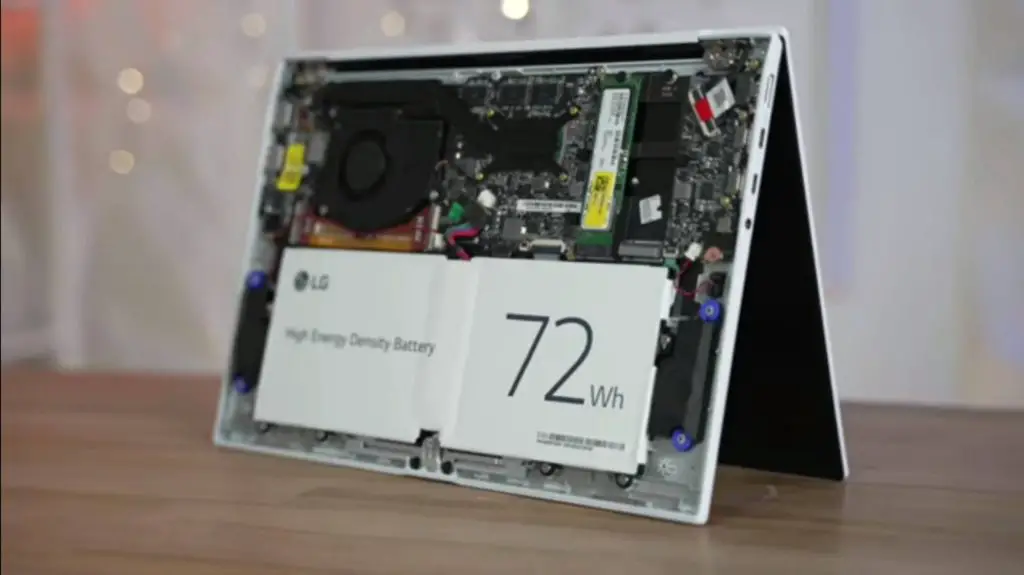
The other thing that I haven’t talked about is battery life, and that’s a major strong suit of the gram for two reasons. The first is directly related to CPU power being limited so the wattage stays down. And the second is for the really large battery coming in at 72 Watt hours whereas the Dell has a 52-watt hour battery.
Because of this, you will get a great 9 hours of real-world battery life compared to 7 hours with the Dell, if you have the same resolution display or about five hours it’ll be up to 4k screen.
LG Gram 14 price
I will analyze the price of this laptop in some specific locations worldwide.
- The gram 14 price in the USA is around USD 749
- The price of this laptop in Canada is around $1,069
- Price of the gram 14 in Australia is about $1,200
- Price of the LG gram 14 in the United Kingdom is £1480.95
- Price of this laptop in South Africa is 30,000 Rands
- Price of the gram 14 in Bangladesh is 94,300 BDT
- Price of this laptop in India is around ₹ 69,990
- Price of this laptop in Nepal is about NPR63,650
- Price of this laptop in Germany is about EUR1,499
- LG gram 14 price in the Czech Republic is around CZK 22,365
- The laptop’s price in Malaysia is about MYR 7,539.67.
Used LG Gram 14 price
In most African countries they do go for used laptops because it is cheaper and affordable. Nigerians do buy UK and US used laptops just as this LG gram 14.
Used LG gram 14 price in Nigeria according to our survey and analysis is around NGN 65,000 to NGN 70,000 whereas the new is more than NGN 200,000. Check out our promo page to get free coupon and discount codes for your transactions.
Pros of gram 14 2 in 1
- Designed to be extremely lightweight for a convertible PC.
- A quick and nimble performance.
- Great-looking IPS display.
- The battery life is outstanding.
- It comes with a Wacom pen.
Cons of the LG gram 14
- It does not have any Thunderbolt 3 ports.
- Its speakers are weak.
- There is only one configuration that is available.
Frequently asked questions about the LG gram 14
There are a few questions people do ask about this laptop, we will give our best answers below. Though we have covered them in this review this is for those that need quick answers.
Can I update the SSD in LG gram 14 inches?
Our answer to this question is yes, The storage space on the SSD and the RAM can both be upgraded.
Does the LG gram 14 have a thunderbolt?
Our response to this question is yes. Because the gram 14 comes with two USB-C ports with Thunderbolt 4 support, two USB-A 3.2 ports, a full-size HDMI port, a microSD card reader, and a 3.5mm audio jack.
How to screenshot on LG gram 14
To take a quick screenshot on the LG gram 14 follow this quick step, and this can be done without using the quick memo feature. To take a screenshot without using the QuickMemo feature, simply press the Power/Lock Key and the Volume Down Key on the back of the phone at the same time.
This will allow you to capture the screen without using the QuickMemo feature. The photograph that was taken is immediately stored in the Gallery app within the Screenshots folder after it is taken.
how to turn on Bluetooth LG gram 14
To turn on Bluetooth in LG Gram 14 follow these steps.
- In the menu labeled Settings, select the Devices option.
- Check to see that the Bluetooth is active.
- Choose Bluetooth from the options located on the left margin.
- Check to see that the on position is selected on the switch.
Is LG gram 14 good for engineering?
The LG gram 14 laptop is good for engineering because it has a super-capacious battery and many innovative features including its light weight.
Is LG gram 14 good for programming?
In programming, you really need a high-end laptop for the required job, including a good screen resolution. If you can get high-end laptops like the Mac M1 it will be great, but if you can lay your hands on a gram 14 it is good but not perfect.
Is the LG gram 14 good for gaming or a gaming laptop?
Actually, the LG gram 14 inches is never a gaming laptop. This does not mean that it cannot play games, but the main issue is that you will not get best experience which is available in high end gaming laptops.
Recommended high end laptop: HP omen 15
what’s the big deal on the 14 LG gram?
The fact that it weighs so little is by far its most appealing feature, especially when one considers that it is a 14-inch laptop that is powered by an Intel Core i7 processor. This is the big deal in this laptop that made it exceptionally good.
Conclusion
So overall if you’re looking for a great all-around windows Ultrabook for regular use the LG 2- in- 1 delivers it perfectly. So that about the LG gram 14 review.

Thanks for sharing this .It’s really amazing.
Great beat ! I would like to apprentice while you amend your web site, how could i subscribe for a blog site? The account helped me a acceptable deal. I had been a little bit acquainted of this your broadcast provided bright clear concept
Thank you for sharing this article with me. It helped me a lot and I love it.
I am continuously invstigating online for tips that can facilitate me. Thank you!